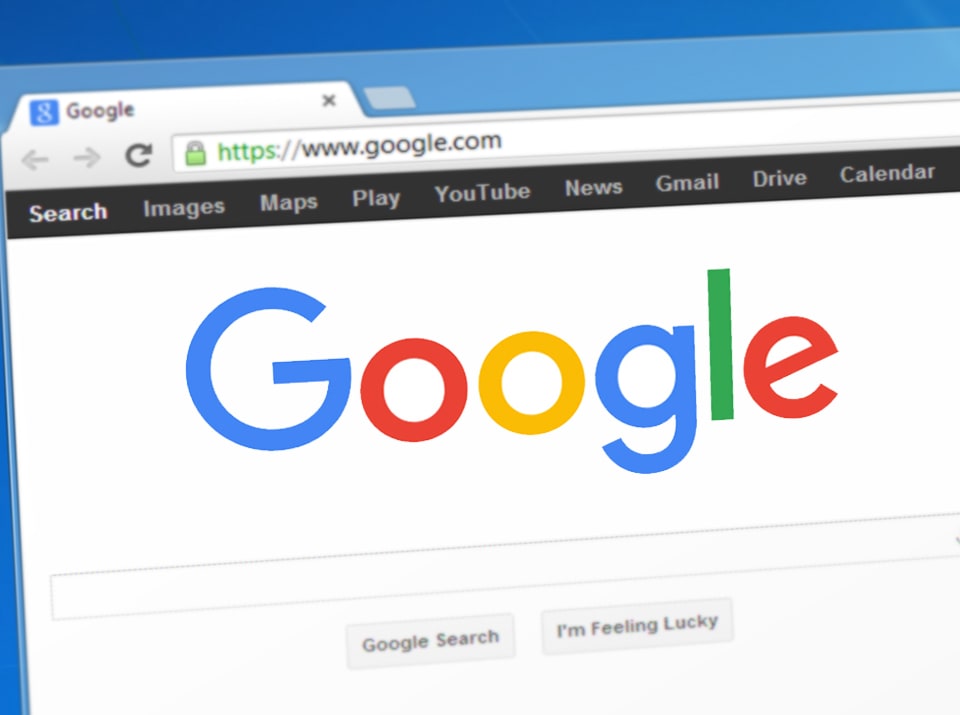
Starting in July of this year, with the new update, Google Chrome will flag all sites that still use the unencrypted HTTP protocol as unsafe, in a further and definitive attempt to push the entire web to use the HTTPS security protocol. .
Currently, the Google browser shows, to the left of the address, a green closed padlock and the word "Safe" when sites use HTTPS, while an "i" circled in gray when using normal HTTP; from July, with Chrome 68, the circled "i" will be accompanied by the writing "Not safe".
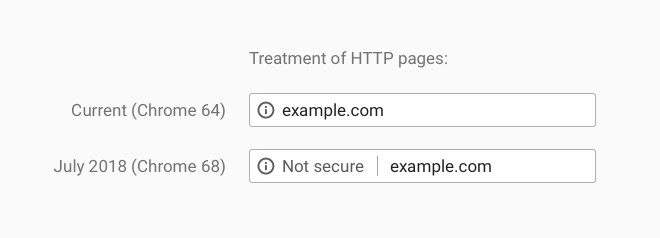
It is advisable, to those who, while browsing, should come across an http site, do not enter their access data, much less the data of their credit card.
For this reason more and more Web sites, mostly e-commerce, but also blog, are adapting to the HTTPS protocol to ensure a safer browsing experience for their users.
How can you adapt your website to HTTPS?
To obtain the https protocol it is necessary to request to install an SSL (Secure Socket Layer) certificate and to be supported by your web agency to configure the system and the correct functioning of the site with this protocol to avoid having all the results achieved up to that moment.
The migration from HTTP to HTTPS will not be mandatory, but those who have a website where an exchange of personal data takes place will be forced to adopt the security protocol. Certainly the user who visits an e-commerce in which the writing "NOT SURE"Is not encouraged to browse, much less to leave the data of his credit card.
The absence of the SSL certificate, in addition to jeopardizing the reliability of your website or ecommerce and discouraging the navigation of your users, will hurt also the indexing of the site in Google results. An https site will appear in Google results earlier than a http site without an SSL certificate.









