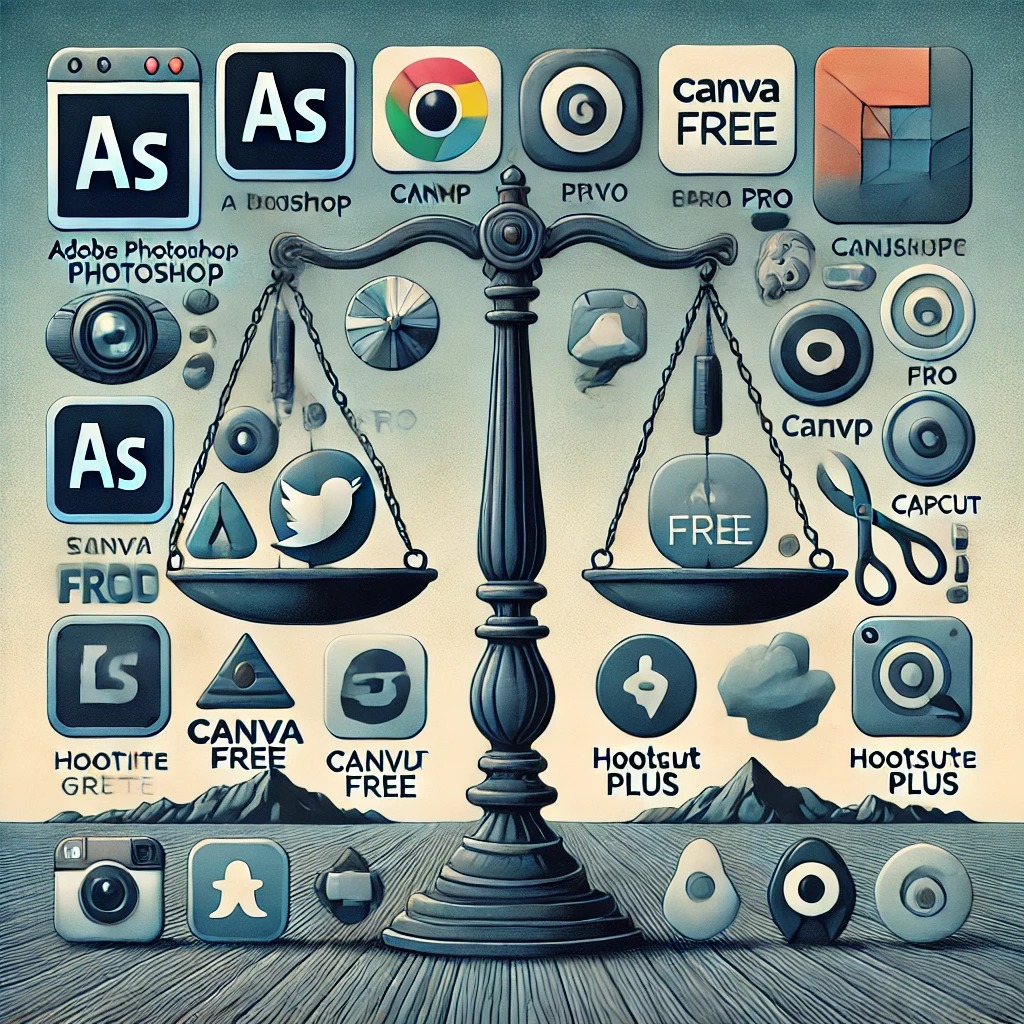
Paid vs Free Tools for Online Growth: Comparison and Main Uses
Online growth requires versatile and innovative tools to create content, manage social media, analyze data, and optimize productivity. However, not all tools are created equal, and the question often arises whether to choose free options or invest in paid ones. In addition to comparing some of the most popular pairs, we will also look at what they are used for and in what contexts they are usually used.
1. ChatGPT vs Gemini AI
Chat GPT
- What is it for: Artificial intelligence tool for generating texts, answering questions, writing articles, developing codes and solving problems.
- Main use:
- Creating content for blogs, articles, emails, and product descriptions.
- Assistance with brainstorming and creative writing.
- Programming support and technical answers.
Gemini AI
- What is it for: AI Assistant integrated into the Google ecosystem, designed to improve productivity through intelligent suggestions and content generation.
- Main use:
- Automate tasks in Google Workspace (Docs, Sheets, Gmail).
- Creating documents, summaries and presentations.
- Data analysis and improvement of business communications.
Conclusion: ChatGPT is more versatile for general use, while Gemini AI shines in handling tasks related to Google products.
2. Photoshop vs GIMP
Adobe Photoshop
- What is it for: Professional software for photo editing, image manipulation and creating complex graphic projects.
- Main use:
- Photo retouching for photographers and designers.
- Creation of banners, logos and advertising content.
- Advanced graphic design and illustrations.
GIMP
- What is it for: Free Photoshop alternative for basic image editing and photo retouching.
- Main use:
- Quick photo and image edits.
- Creating simple graphics.
- For personal use or small projects.
ConclusionPhotoshop is the go-to for professionals, while GIMP is ideal for beginners and hobbyists.
3. Canva vs Microsoft Designer
Canva
- What is it for: Intuitive graphic design platform that allows you to create visual content without advanced technical knowledge.
- Main use:
- Create social media posts, flyers, presentations and posters.
- Visual content design for marketing.
- Team collaboration on graphic projects.
Microsoft Designer
- What is it for: AI-powered tool for creating custom graphics, integrated with Microsoft 365.
- Main use:
- Quick design for presentations and business documents.
- Create visual content with automated suggestions.
- Integrated projects in PowerPoint and Word.
Conclusion: Canva is versatile for creative and marketing purposes, while Microsoft Designer focuses on business efficiency.
4. Submagin vs CapCut
Submagin
- What is it for: Tool to generate subtitles and automatic translations in videos.
- Main use:
- Localization of video content for international markets.
- Improved video accessibility with subtitles.
- Use in professional projects, such as webinars and online courses.
CapCut
- What is it for: Free video editing software, optimized for creating engaging content for social media.
- Main use:
- Short video editing for TikTok, Instagram and YouTube.
- Apply effects, transitions and music.
- Easy editing for non-professional users.
Conclusion: Submagin specializes in subtitles and translations, while CapCut is ideal for creative videos on social media.
5. MidJourney vs Ideogram
Mid-Journey
- What is it for: AI-based art generator that can create detailed illustrations from text descriptions.
- Main use:
- Creating unique graphics for advertising or artistic campaigns.
- Custom illustrations for websites and visual content.
- High-level creative and artistic projects.
Ideogram
- What is it for: Simple graphics generator, ideal for beginners or projects with a focus on typography.
- Main use:
- Create quick graphics for social posts or teaching materials.
- Basic tools for those just starting to explore graphic design.
Conclusion: MidJourney is suitable for artists and professionals, while Ideogram is a simple choice for beginners.
6. Hootsuite vs Buffer
Hootsuite
- What is it for: Social media management platform that allows you to schedule posts, monitor interactions, and analyze data.
- Main use:
- Planning and publishing content across multiple platforms.
- In-depth post performance analytics.
- Management of social media marketing campaigns for companies.
Buffer
- What is it for: Social media content planning tool with intuitive features and a streamlined interface.
- Main use:
- Post scheduling for small businesses or freelancers.
- Track basic social interactions.
- Creating simple editorial plans.
Conclusion: Hootsuite is ideal for managing advanced social strategies, while Buffer is a lightweight solution for startups and freelancers.
Summary Table
| Instrument | What is it for? | Main Use | Ideal Target |
|---|---|---|---|
| Chat GPT | Text generation and creative writing | Blogging, copywriting, problem solving | Content creators, companies |
| Gemini AI | Production automation | Documents, analysis and communication | Google Workspace Users |
| Photoshop | Professional photo editing | Graphic design, advertising | Designers, photographers |
| GIMP | Basic photo editing | Quick Changes | Beginners, hobbyists |
| Canva | Intuitive graphic design | Social media, marketing | Freelance, creative teams |
| Microsoft Designer | Rapid design for business use | Presentations, documents | Professionals, companies |
| Submagin | Subtitle generation and translations | Video Localization | Marketer, production team |
| CapCut | Video editing for social media | Short videos, TikTok, YouTube | Content creators, beginners |
| Mid-Journey | Creating advanced artistic images | Illustrations, unique graphics | Artists, designers |
| Ideogram | Simple graphics | Quick projects | Beginners |
| Hootsuite | Advanced Social Media Management | Planning, analysis | Marketers, big companies |
| Buffer | Intuitive social media planning | Simple programming | Freelance, small business |
General Conclusion:
Choosing the right tool depends on your budget, needs, and specific goals. Free tools offer a great starting point, but paid tools provide more features, support, and scalability for sustainable online growth.










