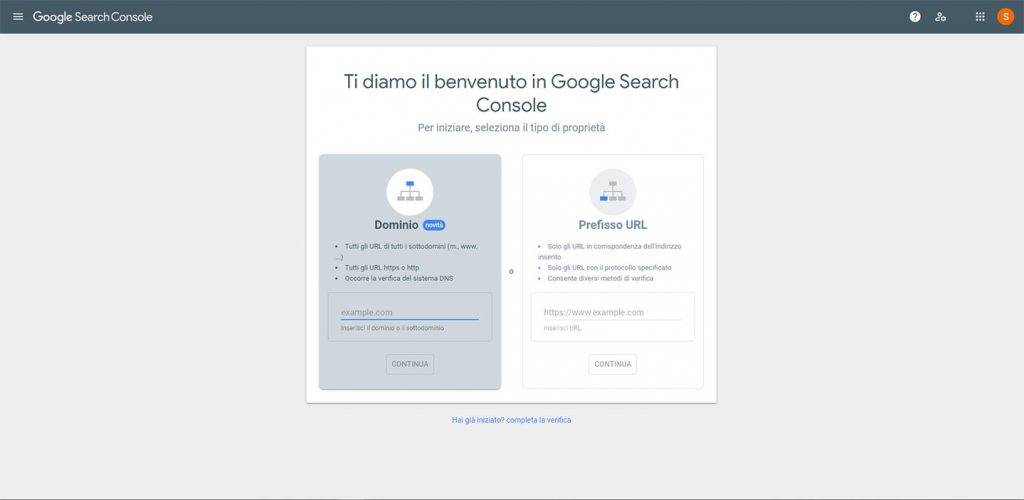Google Search Console: what is it?
Whether you are an SEO analyst, a marketing manager or a trader approaching the world of e-commerce for the first time, you will surely need a reliable way to check the health of your website. How many people visit your site? In what position is it compared to that of your competitors? What searches does it appear on Google for?
With this guide we will answer these (and other) questions and provide you with all the tools you need to analyze the performance of your website and correct any errors.
Google Search Console is a completely free service offered by Google that allows you to monitor the status of website indexing and, consequently, improve its visibility. Formerly known as Google Webmaster Tools, has undergone numerous changes and updates and is, to date, the most complete tool for the organic analysis of websites.
Google Search Console: how to use it?
After this brief introduction, let's now see how to use this useful service and what operations it allows to perform.
Sign in to Google Search Console
The first step is to log in to Google Search Console through a Google account (if you don't have one you can create it here). Once you have entered your login credentials you will be prompted to enter the domain or URL of the website you want to check.
At this point it is necessary to prove to Google that you are the owner (or administrator) of the domain, through one of several verification methods:
- upload an html file to your site;
- add a meta tag to the home page of the site;
- through Google Analytics;
- through Google Tag Manager;
- by associating a DNS record with Google.
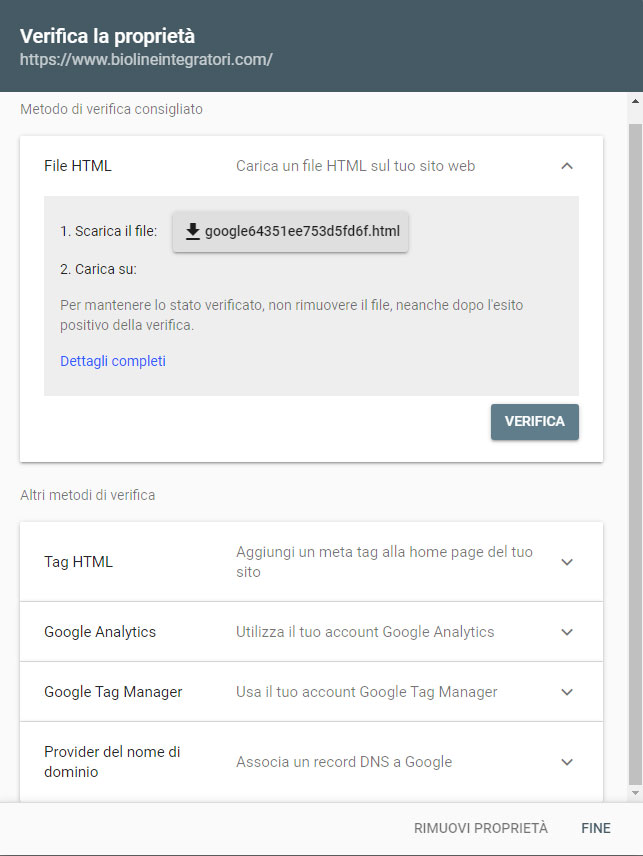 Once logged in, you can start monitoring your website data.
Once logged in, you can start monitoring your website data.
Overview of the yield with Google Search Console
To the item Yield we immediately find some useful information on the performance of your website:
- total clicks, that is, the number of times users have clicked on the result of a Google search that led to your site;
- total impressions, the number of times your site has appeared in Google search results;
- Average CTR, mathematical average between the number of times your site appeared among the results and the number of clicks obtained by users;
- average position of your site in the search results.
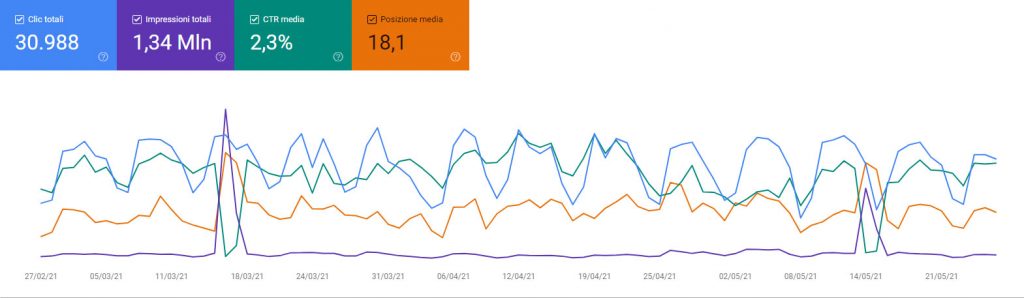 Furthermore, thanks to the graph that shows the data in the table in a visual way, you can have the first general indications on the progress and effectiveness of your site for a certain period of time.
Furthermore, thanks to the graph that shows the data in the table in a visual way, you can have the first general indications on the progress and effectiveness of your site for a certain period of time.
Also in section Rendiment you can view the list of searches for which your site has appeared in the Google results by clicking on the section dedicated to Query.
 It is one of the most important sections of Google Search Console as it gives you access to a large number of very useful information.
It is one of the most important sections of Google Search Console as it gives you access to a large number of very useful information.
By changing the visibility and order (ascending / descending) of the four parameters we talked about previously, you can obtain relevant data, for example, on which words, searched for by users, have made your site appear several times or which searches they have generated the largest volume of traffic to your domain.
In the section Pages on the other hand, it is possible to view the list of the pages of the site that have received the greatest visibility and the greatest number of clicks.
 The section At your place allows you to compare different time periods, in this way it will be easy to monitor the progress of the site over time.
The section At your place allows you to compare different time periods, in this way it will be easy to monitor the progress of the site over time.
After selecting the desired period, in the section Pages the list of URLs present on the site will be shown, the number of clicks in the selected period, the number of clicks in the previous period and the difference between these two values: a positive value shows an increase in traffic while a negative value obviously shows a drop.
Keyword analysis with Google Search Console
Another interesting aspect of Google Search Console consists in the possibility of analyzing a fundamental element, in terms of SEO (but not only), for an excellent positioning of the site: the keywords.
In the previous chapter we saw how important it is to intercept searches that users make on search engines in order to appear among the results of the latter. This is done by means of keywords, keywords that the search engine associates with your site (as long as it respects a set of very specific rules) and that it is therefore essential to take into consideration.
The choice of keywords must therefore be done accurately. Google Search Console it helps us in this sense thanks to the possibility of seeing the keywords which have brought the largest volume of traffic to your site so far and those that can potentially become important in the future.
Indeed, it is possible to spot keywords that have a high number of searches but that place your site on the second page of the search engine (in positions between 11 and 20). By acting on these "potential" keywords you can increase inbound traffic in a targeted way: by clicking on one of the keywords, in the Pages you will be able to see which pages contain those keywords, which can then be optimized to make them "move up the rankings".
Index new URLs with Google Search Console
What has been said so far is valid for everything that was already present on your website. But what if I wanted to add new material?
Every time a new page is created or updated it is necessary to notify Google of the news, using the command Request for indexing.
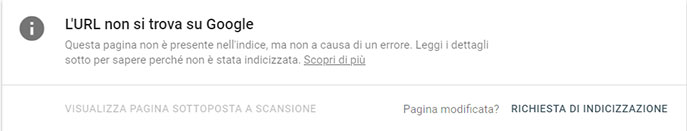 You can also verify that the page is indexed correctly using the option URL check.
You can also verify that the page is indexed correctly using the option URL check.
For proper indexing with Google Search Console
After analyzing the functioning of the main tools of Google Search Console, let's see some good practices to index your website correctly.
A first aspect to "help" Google is to create a sitemap, a detailed map of the site structure that must be inserted into the site and notified to Google Search Console to the item Sitemap.
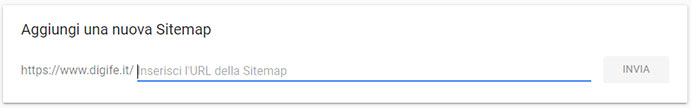 To avoid that the search engine penalizes your domain (or a specific URL of the domain) it is essential to avoid making some mistakes and, even in this case, Google Search Console comes to our aid by listing:
To avoid that the search engine penalizes your domain (or a specific URL of the domain) it is essential to avoid making some mistakes and, even in this case, Google Search Console comes to our aid by listing:
- pages containing errors (and therefore impossible to index);
- valid pages;
- pages that are valid but with warnings (indexed but containing errors);
- pages intentionally excluded from indexing.
To find out what these errors are and how to avoid them, please consult this article.
We conclude by introducing a concept that has assumed, in the eyes of search engines, more and more value over time, to the detriment of design (and not only): User Experience.
The section Experience of Google Search Console takes care of this and provides useful information to improve the user experience within the pages of your site. Some aspects taken into consideration are:
- the speed of the site;
- its interactivity and visual stability;
- mobile optimization.
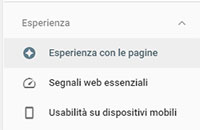 Safety
Safety
The last section considered is Safety and manual actions. This section contains any problems related to the security of the site, such as dangerous or corrupt content, and any manual actions, or reports of violation of quality standards.
With this in mind, we also recommend that you check the links (especially incoming ones) to your site.
The section Link allows you to check which sites have links to your site.
For additional information you can consult the official guide of Google Search Console or visit our sSEO section of the news page.