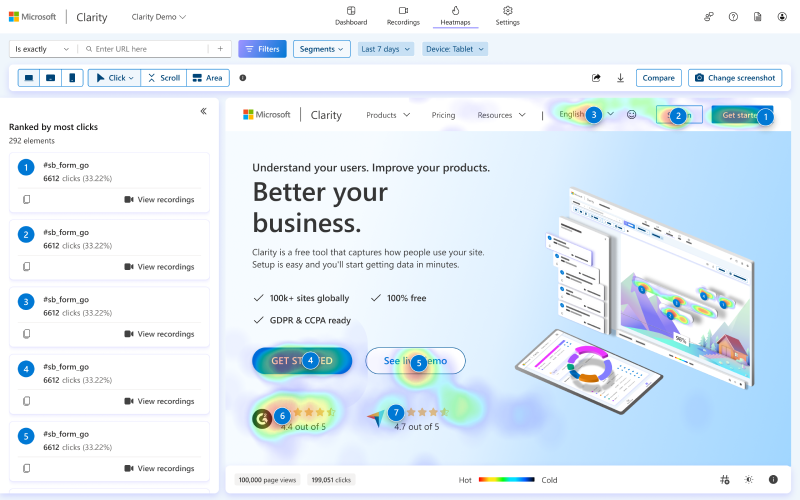
1. Introduction to Microsoft Clarity
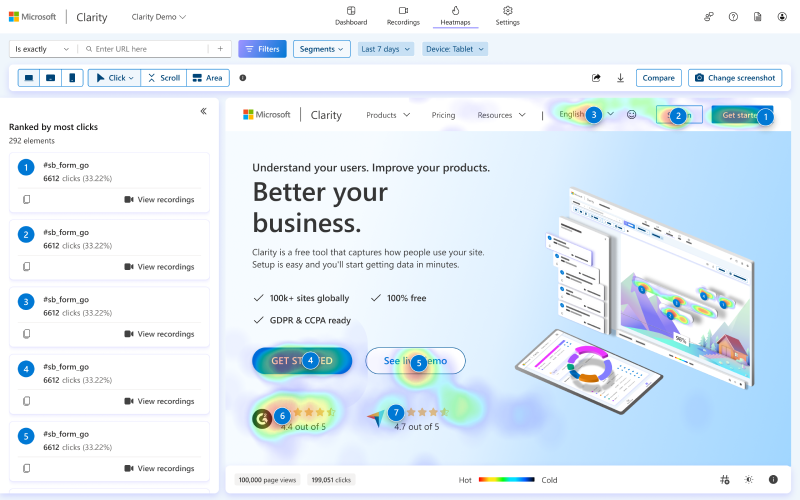
Microsoft Clarity is a free, advanced tool for analyzing user behavior on websites. With features like heat maps and session recordings, Clarity helps site owners better understand how users interact with pages, providing valuable data to optimize user experience (UX) and improve conversions.
Launched by Microsoft, Clarity stands out for its ease of use and free access to all its features, without traffic limits. This makes it an indispensable tool for those who want to improve the performance of their site without investing in expensive solutions.
2. What are heat maps?
Heatmaps are visual representations of user behavior on a website. These tools highlight areas of high or low interaction with different colors. There are three main types of heatmaps available in Clarity:
- Click Maps: They show where users click most frequently.
- Scroll Maps: They highlight how far users scroll down a page.
- Attention maps: They indicate the sections that receive the most viewing time.
These maps help webmasters identify what attracts users' attention and which elements can be optimized to improve engagement.
3. Session recordings
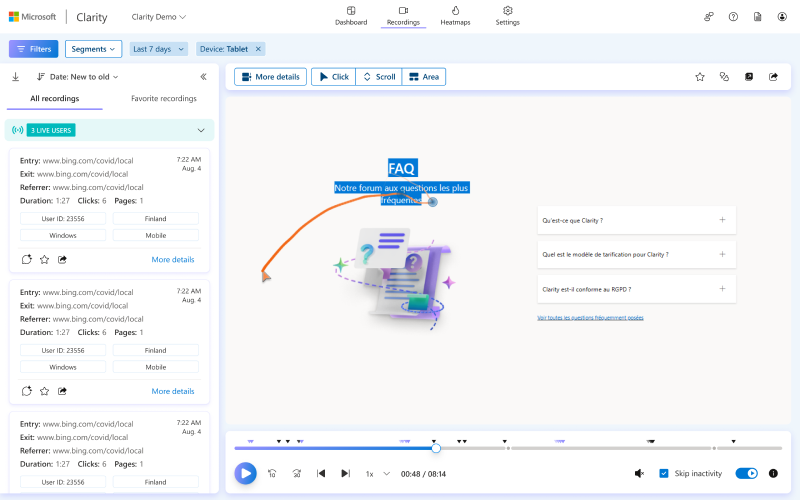
Session recordings are video replays of user interactions on a website. Microsoft Clarity captures every mouse movement, click, and scroll, allowing you to see exactly how a visitor navigates your site.
This data is essential for uncovering potential friction points, such as non-functioning buttons, navigation difficulties, or unclear content.
4. How Clarity handles heat maps
Microsoft Clarity uses advanced technologies to create accurate and reliable heat maps. It does not require complex manual configurations: once installed, the tool automatically starts collecting data and generating heat maps for all pages on the site.
5. How Session Recordings Work in Clarity
Session recordings are completely anonymous and respect user privacy. Clarity avoids recording sensitive data and automatically filters personal information, ensuring compliance with global regulations such as GDPR.
6. Main Benefits of Clarity
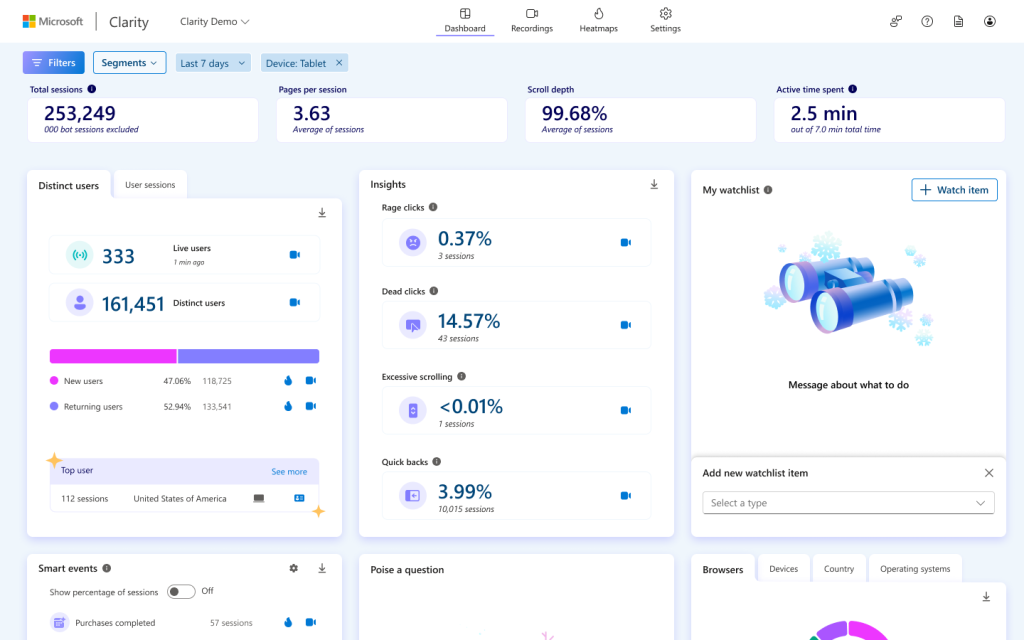
Some of the key benefits include:
- UX Improvement: Identify navigation problems and fix them.
- Increase conversion rate: Optimize the user journey to drive them to complete desired actions.
- Reducing Bounce Rate: Understand what drives users to abandon your site.
7. Differences between Clarity and other tools
Unlike Google Analytics, Clarity focuses on qualitative analysis rather than quantitative. Unlike Hotjar, it offers heat maps and session recordings at no additional cost, making it an ideal choice for small business owners.
8. How to Implement Clarity on Your Site
To get started with Clarity:
- Register an account on Microsoft Clarity.
- Get tracking code.
- Paste the code into your site header.
- Verify the installation and wait for the first data.
9. Reading Heatmaps with Clarity
Interpreting heat map data is simple:
- If a click map shows interactions outside of the buttons, you may need to redesign your page.
- Scroll maps reveal if important content is positioned too low.
10. Using session recordings to optimize your site
By analyzing recordings, you can identify when users get stuck and take action to improve the flow of your site.
11. Respecting Privacy with Clarity
Microsoft Clarity takes a “privacy first” approach, automatically filtering out all sensitive data and maintaining user anonymity.
Conclusion and next steps
Microsoft Clarity is a powerful, free tool for anyone looking to improve their website. Start your analysis today to discover new optimization opportunities.
FAQs
1. What are heat maps?
Heat maps graphically represent user interaction with the site.
2. Is Microsoft Clarity free?
Yes, Clarity is completely free and has no traffic limits.
3. Which sites can use Clarity?
Clarity can be integrated into any website, from blogs to e-commerce stores.
4. What are the limitations of Clarity compared to other tools?
Clarity doesn't offer advanced analytics like conversion funnels, but it excels at qualitative analytics.
5. How does Clarity respect user privacy?
Clarity automatically filters personal data and complies with regulations such as GDPR.
6. Can Clarity be integrated with other analytics tools?
Yes, Clarity can be used in conjunction with Google Analytics.
Clarity and GDPR: How Microsoft Clarity Respects User Privacy
Microsoft Clarity is designed to provide detailed analysis of user behavior while maintaining compliance with privacy regulations, including General Data Protection Regulation (GDPR) of the European Union. The GDPR imposes strict requirements on the collection, processing and storage of personal data, and Clarity takes a privacy-first approach to complying with these regulations.
1. What are the GDPR principles applied by Microsoft Clarity?
The GDPR requires that companies adhere to fundamental principles for the protection of personal data. Microsoft Clarity meets these requirements through:
- Transparency: Users can be informed clearly and simply about the use of Clarity on websites.
- Data Minimization: Clarity collects only the information necessary for analysis, excluding personally identifiable information (PII).
- Data Security: The data collected by Clarity is protected by advanced security measures to prevent unauthorized access.
2. Collection of anonymous data in Clarity
Microsoft Clarity does not collect personally identifiable information, such as names, email addresses, or phone numbers. Items that may contain sensitive data are automatically filtered or masked. Key measures include:
- Automatic data masking: Clarity redacts sensitive content, such as login fields, credit card numbers, and passwords.
- Anonymous session recordingsUser sessions are recorded without unique identifiers that can be traced back to the user's identity.
3. How Clarity Supports GDPR Compliance for Websites
Website owners using Clarity can integrate it without worrying about violating GDPR, as long as they follow a few guidelines:
- Provide information to users: It is important that the site informs users about the use of Clarity through a clear and transparent privacy policy.
- Explicit consent: If the site collects data through cookies or tracking tools, it is necessary to obtain the consent of users, as required by the GDPR and the ePrivacy Directive.
- Access to data on request: Users can request access to the collected data, which must be made available in a comprehensible and transferable manner.
4. Is Microsoft Clarity GDPR compliant?
Microsoft Clarity is designed to be GDPR compliant, but the ultimate responsibility for compliance lies with the website owner. Clarity offers tools and features that make it easier to comply, but it is essential to:
- Configure the tool correctly: Set up sensitive data masking.
- Update Privacy Policy: Specify the use of Clarity for user behavior analysis.
- Manage consents: Ensure users have given consent to use tools like Clarity.










