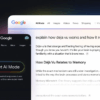WordPress is one of the most popular platforms for creating websites, and its flexibility also makes it ideal for managing e-commerce. However, despite its reliability and vast ecosystem of plugins and themes, WordPress can also present problems that could slow down or compromise the functionality of your online store.
In this article, we will analyze the most frequent problems that an e-commerce WordPress could face, providing practical solutions and useful tips to prevent them. Whether you are a beginner or an expert, this guide will be useful to keep your site fast, secure and performing.
Common WordPress Errors
Internal Server Error (Error 500)
Error 500 is one of the most frustrating and common problems that can occur on WordPress. This error indicates a server-level problem and can be caused by:
- File .htaccess damaged
- Server space limits exceeded
- Conflicts between plugins or themes
- Server settings not configured correctly
Solution:
- Rename the file .htaccess and regenerate it via Settings > Permalink.
- Check the available space on the server and upgrade the hosting plan if necessary.
- Disable all plugins to find any conflicts.
White Screen of Death
This white screen can completely block access to your site. Common causes include:
- Conflicts between plugins or themes
- PHP memory exhausted
- Incorrect code in theme or plugin
Solution:
- Activate a default theme like Twenty TwentyThree.
- Deactivate all plugins via FTP or from the database.
- Check the file error_log to identify the problem.
Error 404 (Page Not Found)
404 errors are annoying for the user and harmful to the SEO of your e-commerce. They occur when a page does not exist or the DNS is not configured correctly.
Solution:
- Please make sure your permalinks are correct.
- Make sure DNS is propagated correctly.
- Use a plugin like Redirection to fix broken links.
Database Connection Problems
If WordPress fails to connect to the database, your e-commerce site will be offline. Causes include:
- Incorrect login credentials in file wp-config.php.
- Database corrupted.
Solution:
- Verify the credentials in the file wp-config.php.
- Repair the database using the command WP_ALLOW_REPAIR.
Plugin and conflict management
E-commerce sites often use numerous plugins, increasing the risk of conflicts. Here's how to manage them:
- Keep only essential plugins active.
- Update all plugins regularly.
- Test any new plugin on a staging site before activating it on your live site.
Site Speed Optimization
A slow website can hurt your user experience and sales. Improve your ecommerce speed with these steps:
- Use a caching plugin like WP Rocket.
- Optimize images with Smush or Imagify.
- Reduce the number of HTTP requests by using a CDN like Cloudflare.
PHP Compatibility Issues
WordPress requires an up-to-date version of PHP to run properly. Make sure your hosting supports the latest stable version.
Solution:
- Update your PHP version from your hosting dashboard.
- Make sure all themes and plugins are compatible with the current PHP version.
Security on WordPress
Hackers are a constant threat to e-commerce. Protect your site with these strategies:
- Install a security plugin like Wordfence or Sucuri Security.
- Enable two-factor authentication (2FA).
- Run malware scans regularly.
Backup and Restore: Why They Are Crucial
An effective backup system is essential to avoid data loss. Use tools like Updraft Plus or Backup Buddy to create automatic backups.
Hosting Resources and Performance
Poor hosting can slow down your e-commerce. Choose WordPress-optimized hosting with scalable resources.
Diagnosing Problems with the Error Log
The file error_log can provide important clues about problems with your site. Check it regularly to spot any critical errors.
Error configuring .htaccess file
A file .htaccess misconfigured can block access to your site. Regenerate it from Permalink Settings.
How to prevent the most common problems
- Update WordPress, themes and plugins regularly.
- Use a staging environment to test changes.
- Monitor site security with reliable tools.